Resource Hierarchy
Organizations
An organization is a logical grouping of users within LangSmith with its own billing configuration. Typically, there is one organization per company. An organization can have multiple workspaces. For more details, see the setup guide. When you log in for the first time, a personal organization will be created for you automatically. If you’d like to collaborate with others, you can create a separate organization and invite your team members to join. There are a few important differences between your personal organization and shared organizations:| Feature | Personal | Shared |
|---|---|---|
| Maximum workspaces | 1 | Variable, depending on plan (see pricing page |
| Collaboration | Cannot invite users | Can invite users |
| Billing: paid plans | Developer plan only | All other plans available |
Workspaces
Workspaces were formerly called Tenants. Some code and APIs may still reference the old name for a period of time during the transition.
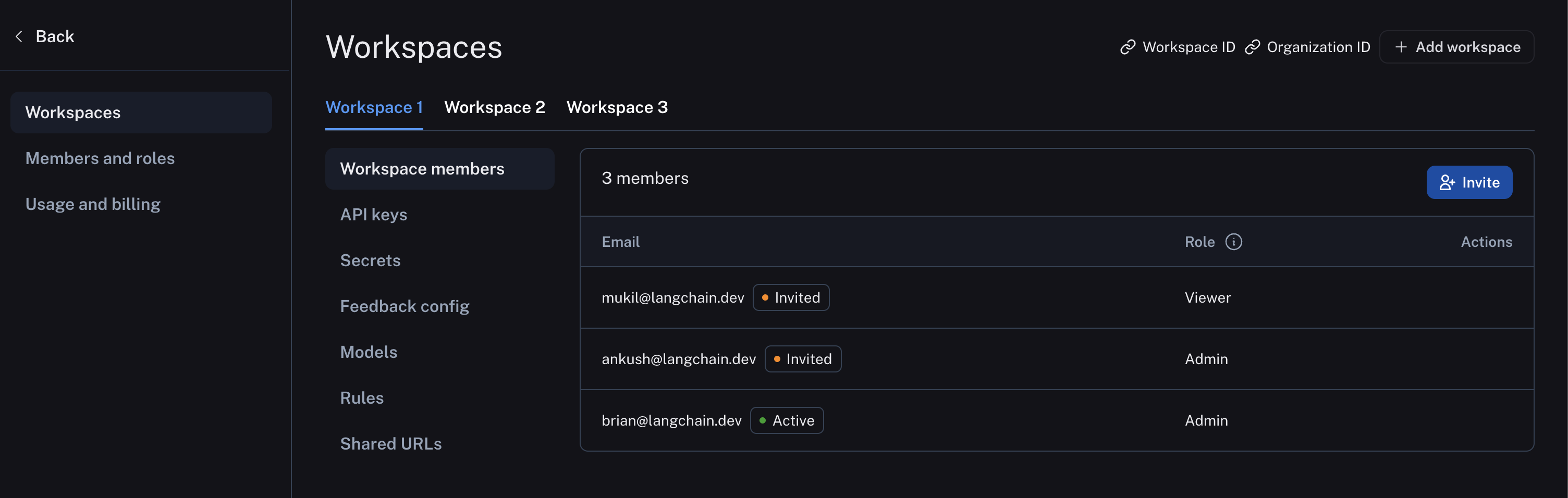 The following diagram explains the relationship between organizations, workspaces, and the different resources scoped to and within a workspace:
The following diagram explains the relationship between organizations, workspaces, and the different resources scoped to and within a workspace: 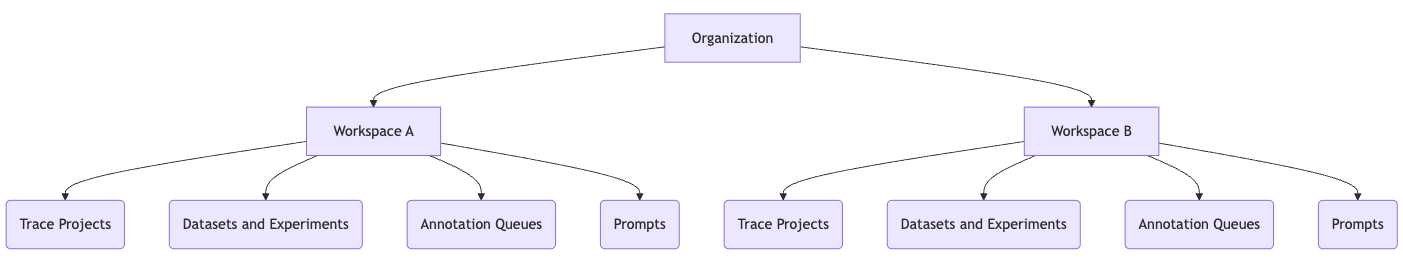 See the table below for details on which features are available in which scope (organization or workspace):
See the table below for details on which features are available in which scope (organization or workspace):
| Resource/Setting | Scope |
|---|---|
| Trace Projects | Workspace |
| Annotation Queues | Workspace |
| Deployments | Workspace |
| Datasets & Experiments | Workspace |
| Prompts | Workspace |
| Resource Tags | Workspace |
| API Keys | Workspace |
| Settings including Secrets, Feedback config, Models, Rules, and Shared URLs | Workspace |
| User management: Invite User to Workspace | Workspace |
| RBAC: Assigning Workspace Roles | Workspace |
| Data Retention, Usage Limits | Workspace* |
| Plans and Billing, Credits, Invoices | Organization |
| User management: Invite User to Organization | Organization** |
| Adding Workspaces | Organization |
| Assigning Organization Roles | Organization |
| RBAC: Creating/Editing/Deleting Custom Roles | Organization |
Resource tags
Resource tags allow you to organize resources within a workspaces. Each tag is a key-value pair that can be assigned to a resource. Tags can be used to filter workspace-scoped resources in the UI and API: Projects, Datasets, Annotation Queues, Deployments, and Experiments. Each new workspace comes with two default tag keys:Application and Environment; as the names suggest, these tags can be used to categorize resources based on the application and environment they belong to. More tags can be added as needed.
LangSmith resource tags are very similar to tags in cloud services like AWS.
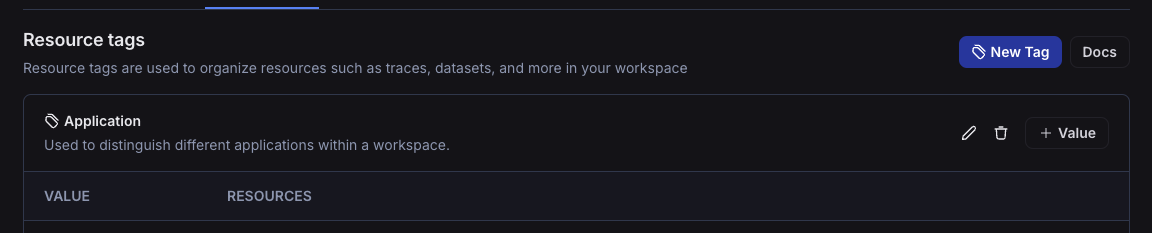
User Management and RBAC
Users
A user is a person who has access to LangSmith. Users can be members of one or more organizations and workspaces within those organizations. Organization members are managed in organization settings: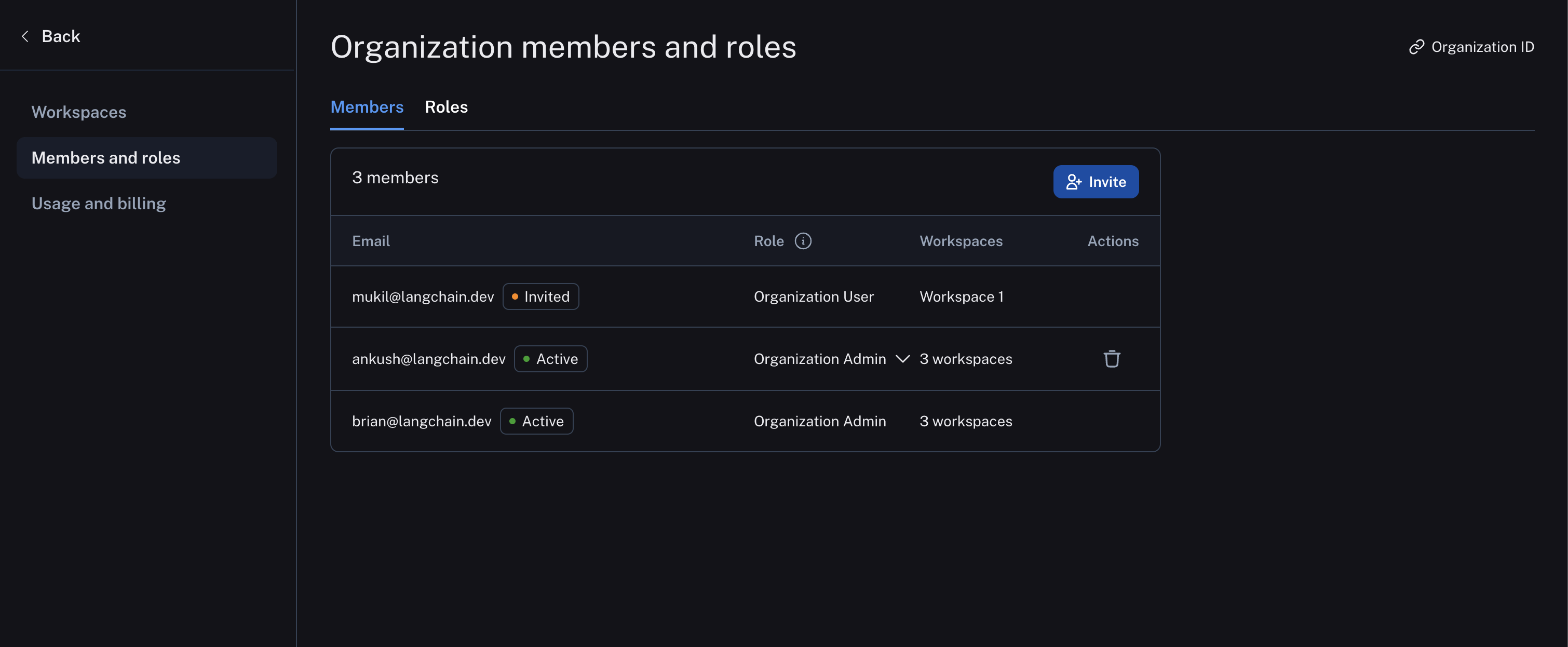 And workspace members are managed in workspace settings:
And workspace members are managed in workspace settings:
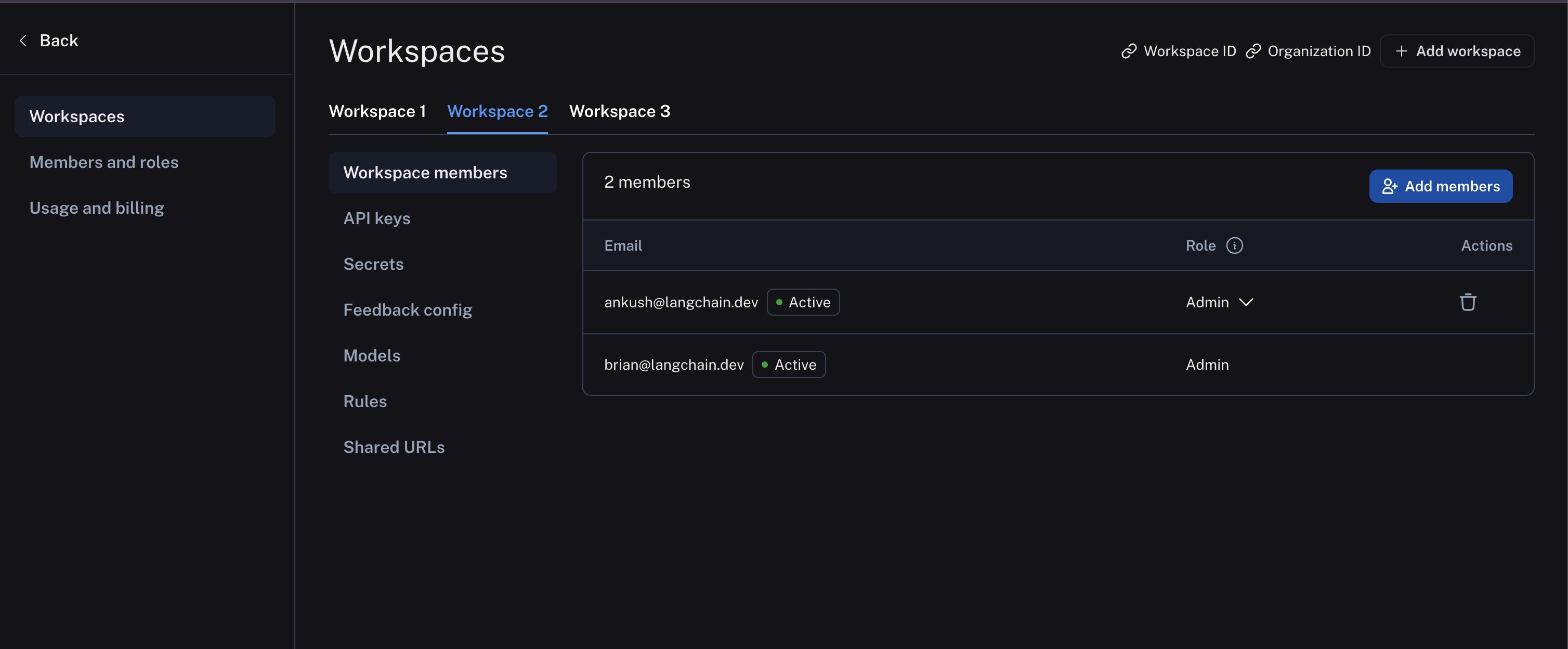
API keys
We ended support for legacy API keys prefixed with
ls__ on October 22, 2024 in favor of personal access tokens (PATs) and service keys. We require using PATs and service keys for all new integrations. API keys prefixed with ls__ will no longer work as of October 22, 2024.Expiration Dates
When you create an API key, you have the option to set an expiration date. Adding an expiration date keys enhances security and minimize the risk of unauthorized access. For example, you may set expiration dates on keys for temporary tasks that require elevated access. By default, keys never expire. Once expired, an API key is no longer valid and cannot be reactivated or have its expiration modified.Personal Access Tokens (PATs)
Personal Access Tokens (PATs) are used to authenticate requests to the LangSmith API. They are created by users and scoped to a user. The PAT will have the same permissions as the user that created it. We recommend not using these to authenticate requests from your application, but rather using them for personal scripts or tools that interact with the LangSmith API. If the user associated with the PAT is removed from the organization, the PAT will no longer work. PATs are prefixed withlsv2_pt_
Service keys
Service keys are similar to PATs, but are used to authenticate requests to the LangSmith API on behalf of a service account. Only admins can create service keys. We recommend using these for applications / services that need to interact with the LangSmith API, such as LangGraph agents or other integrations. Service keys are scoped to a workspace and can be used to authenticate requests to the LangSmith API for that workspace. Service keys are prefixed withlsv2_sk_
To see how to create a service key or Personal Access Token, see the setup guide
Organization roles
Organization roles are distinct from the Enterprise feature (RBAC) below and are used in the context of multiple workspaces. Your organization role determines your workspace membership characteristics and your organization-level permissions. See the organization setup guide for more information. The organization role selected also impacts workspace membership as described here:Organization Admingrants full access to manage all organization configuration, users, billing, and workspaces. AnOrganization AdminhasAdminaccess to all workspaces in an organizationOrganization Usermay read organization information but cannot execute any write actions at the organization level. AnOrganization Usercan be added to a subset of workspaces and assigned workspace roles as usual (if RBAC is enabled), which specify permissions at the workspace level.
The
Organization User role is only available in organizations on plans with multiple workspaces. In organizations limited to a single workspace, all users are Organization Admins. Custom organization-scoped roles are not available yet.| Organization User | Organization Admin | |
|---|---|---|
| View organization configuration | ✅ | ✅ |
| View organization roles | ✅ | ✅ |
| View organization members | ✅ | ✅ |
| View data retention settings | ✅ | ✅ |
| View usage limits | ✅ | ✅ |
| Admin access to all workspaces | ✅ | |
| Manage billing settings | ✅ | |
| Create workspaces | ✅ | |
| Create, edit, and delete organization roles | ✅ | |
| Invite new users to organization | ✅ | |
| Delete user invites | ✅ | |
| Remove users from an organization | ✅ | |
| Update data retention settings* | ✅ | |
| Update usage limits* | ✅ |
Workspace roles (RBAC)
RBAC (Role-Based Access Control) is a feature that is only available to Enterprise customers. If you are interested in this feature, please contact our sales team at sales@langchain.dev Other plans default to using the Admin role for all users.
Admin- has full access to all resources within the workspaceViewer- has read-only access to all resources within the workspaceEditor- has full permissions except for workspace management (adding/removing users, changing roles, configuring service keys)
Roles tab:
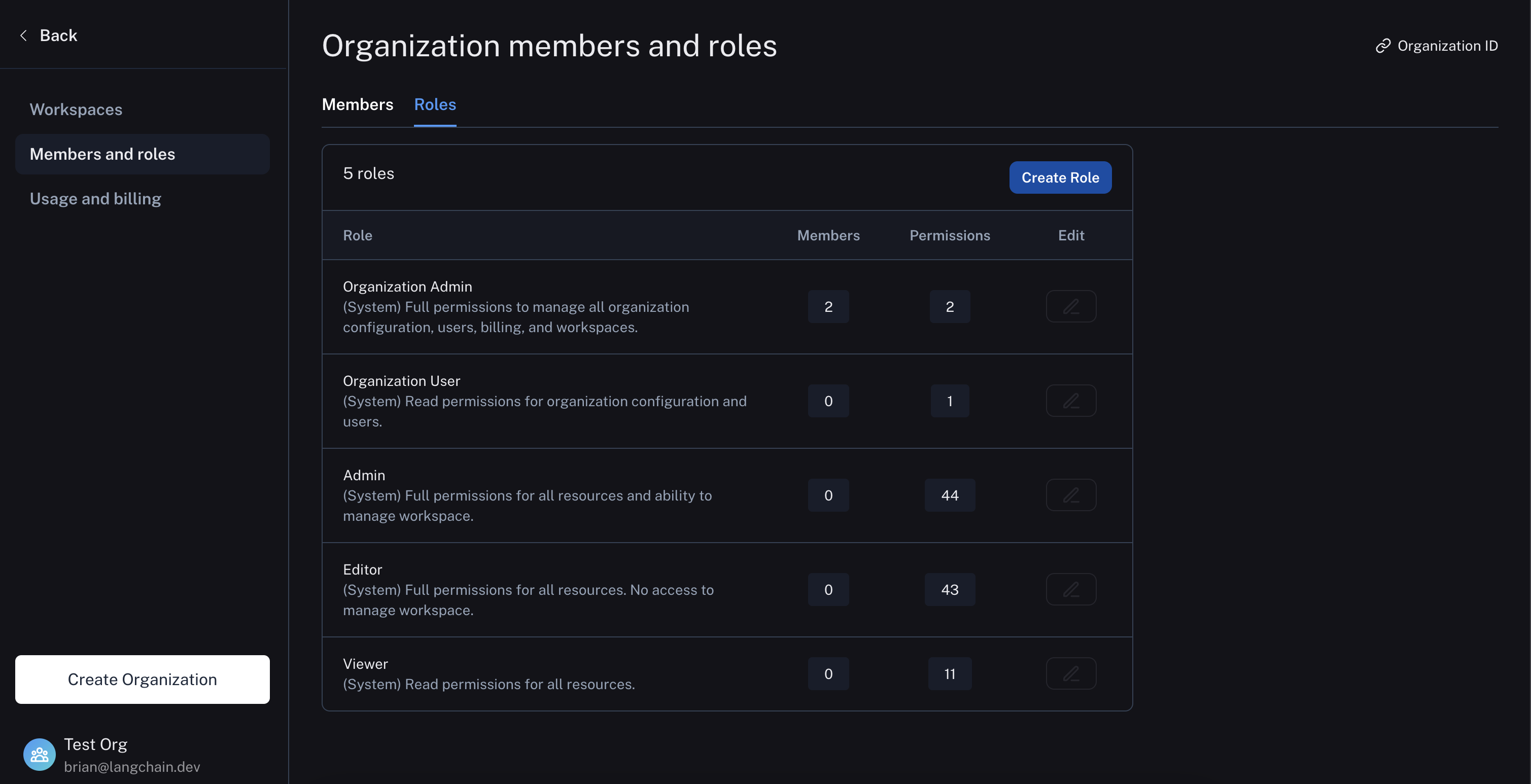 For more details on assigning and creating roles, see the access control setup guide.
For more details on assigning and creating roles, see the access control setup guide.
Best Practices
Environment Separation
Use resource tags to organize resources by environment using the default tag keyEnvironment and different values for the environment (e.g. dev, staging, prod). This tagging structure will allow you to organize your tracing projects today and easily enforce permissions when we release attribute based access control (ABAC). ABAC on the resource tag will provide a fine-grained way to restrict access to production tracing projects, for example. We do not recommend that you use Workspaces for environment separation as you cannot share resources across Workspaces. If you would like to promote a prompt from staging to prod, we recommend you use commit tags instead. See docs for more information.
Usage and Billing
Data Retention
In May 2024, LangSmith introduced a maximum data retention period on traces of 400 days. In June 2024, LangSmith introduced a new data retention based pricing model where customers can configure a shorter data retention period on traces in exchange for savings up to 10x. On this page, we’ll go through how data retention works and is priced in LangSmith.Why retention matters
- Privacy: Many data privacy regulations, such as GDPR in Europe or CCPA in California, require organizations to delete personal data once it’s no longer necessary for the purposes for which it was collected. Setting retention periods aids in compliance with such regulations.
- Cost: LangSmith charges less for traces that have low data retention. See our tutorial on how to optimize spend for details.
How it works
LangSmith now has two tiers of traces based on Data Retention with the following characteristics:| Base | Extended | |
|---|---|---|
| Price | $.50 / 1k traces | $5 / 1k traces |
| Retention Period | 14 days | 400 days |
Auto upgrades can have an impact on your bill. Please read this section carefully to fully understand your estimated LangSmith tracing costs.
base tier traces, their data retention will be automatically upgraded to extended tier. This will increase both the retention period, and the cost of the trace.
The complete list of scenarios in which a trace will upgrade when:
- Feedback is added to any run on the trace
- An Annotation Queue receives any run from the trace
- A Run Rule matches any run within a trace
- We think that traces that match any of these conditions are fundamentally more interesting than other traces, and therefore it is good for users to be able to keep them around longer.
- We philosophically want to charge customers an order of magnitude lower for traces that may not be interacted with meaningfully. We think auto-upgrades align our pricing model with the value that LangSmith brings, where only traces with meaningful interaction are charged at a higher rate.
- Annotation Queues, Run Rules, and Feedback: Traces that use these features will be auto-upgraded.
- Monitoring: The monitoring tab will continue to work even after a base tier trace’s data retention period ends. It is powered by trace metadata that exists for >30 days, meaning that your monitoring graphs will continue to stay accurate even on
basetier traces. - Datasets: Datasets have an indefinite data retention period. Restated differently, if you add a trace’s inputs and outputs to a dataset, they will never be deleted. We suggest that if you are using LangSmith for data collection, you take advantage of the datasets feature.
Billing model
Billable metrics On your LangSmith invoice, you will see two metrics that we charge for:- LangSmith Traces (Base Charge)
- LangSmith Traces (Extended Data Retention Upgrades).
base tier and extended tier traces directly on the invoice?
While we understand this would be more straightforward, it doesn’t fit trace upgrades properly. Consider a base tier trace that was recorded on June 30, and upgraded to extended tier on July 3. The base tier trace occurred in the June billing period, but the upgrade occurred in the July billing period. Therefore, we need to be able to measure these two events independently to properly bill our customers.
If your trace was recorded as an extended retention trace, then the base and extended metrics will both be recorded with the same timestamp.
Cost breakdown
The Base Charge for a trace is .05¢ per trace. We priced the upgrade such that an extended retention trace costs 10x the price of a base tier trace (.50¢ per trace) including both metrics. Thus, each upgrade costs .45¢.
Rate Limits
LangSmith has rate limits which are designed to ensure the stability of the service for all users. To ensure access and stability, LangSmith will respond with HTTP Status Code 429 indicating that rate or usage limits have been exceeded under the following circumstances:Scenarios
Temporary throughput limit over a 1 minute period at our application load balancer
This 429 is the the result of exceeding a fixed number of API calls over a 1 minute window on a per API key/access token basis. The start of the window will vary slightly — it is not guaranteed to start at the start of a clock minute — and may change depending on application deployment events. After the max events are received we will respond with a 429 until 60 seconds from the start of the evaluation window has been reached and then the process repeats. This 429 is thrown by our application load balancer and is a mechanism in place for all LangSmith users independent of plan tier to ensure continuity of service for all users.| Method | Endpoint | Limit | Window |
|---|---|---|---|
| DELETE | Sessions | 30 | 1 minute |
| POST OR PATCH | Runs | 5000 | 1 minute |
| POST | Feedback | 5000 | 1 minute |
| * | * | 2000 | 1 minute |
The LangSmith SDK takes steps to minimize the likelihood of reaching these limits on run-related endpoints by batching up to 100 runs from a single session ID into a single API call.
Plan-level hourly trace event limit
This 429 is the result of reaching your maximum hourly events ingested and is evaluated in a fixed window starting at the beginning of each clock hour in UTC and resets at the top of each new hour. An event in this context is the creation or update of a run. So if run is created, then subsequently updated in the same hourly window, that will count as 2 events against this limit. This is thrown by our application and varies by plan tier, with organizations on our Startup/Plus and Enterprise plan tiers having higher hourly limits than our Free and Developer Plan Tiers which are designed for personal use.| Plan | Limit | Window |
|---|---|---|
| Developer (no payment on file) | 50,000 events | 1 hour |
| Developer (with payment on file) | 250,000 events | 1 hour |
| Startup/Plus | 500,000 events | 1 hour |
| Enterprise | Custom | Custom |
Plan-level hourly trace data ingest limit
This 429 is the result of reaching the maximum amount of data ingested across your trace inputs, outputs, and metadata and is evaluated in a fixed window starting at the beginning of each clock hour in UTC and resets at the top of each new hour. Typically, inputs, outputs, and metadata are send on both run creation and update events. So if a run is created and is 2.0MB in size at creation, and 3.0MB in size when updated in the same hourly window, that will count as 5.0MB of storage against this limit. This is thrown by our application and varies by plan tier, with organizations on our Startup/Plus and Enterprise plan tiers having higher hourly limits than our Free and Developer Plan Tiers which are designed for personal use.| Plan | Limit | Window |
|---|---|---|
| Developer (no payment on file) | 500MB | 1 hour |
| Developer (with payment on file) | 2.5GB | 1 hour |
| Startup/Plus | 5.0GB | 1 hour |
| Enterprise | Custom | Custom |
Plan-level monthly unique traces limit
This 429 is the result of reaching your maximum monthly traces ingested and is evaluated in a fixed window starting at the beginning of each calendar month in UTC and resets at the beginning of each new month. This is thrown by our application and applies only to the Developer Plan Tier when there is no payment method on file.| Plan | Limit | Window |
|---|---|---|
| Developer (no payment on file) | 5,000 traces | 1 month |
Self-configured monthly usage limits
This 429 is the result of reaching your usage limit as configured by your organization admin and is evaluated in a fixed window starting at the beginning of each calendar month in UTC and resets at the beginning of each new month. This is thrown by our application and varies by organization based on their configured settings.Handling 429s responses in your application
Since some 429 responses are temporary and may succeed on a successive call, if you are directly calling the LangSmith API in your application we recommend implementing retry logic with exponential backoff and jitter. For convenience, LangChain applications built with the LangSmith SDK has this capability built-in.It is important to note that if you are saturating the endpoints for extended periods of time, retries may not be effective as your application will eventually run large enough backlogs to exhaust all retries.If that is the case, we would like to discuss your needs more specifically. Please reach out to LangSmith Support with details about your applications throughput needs and sample code and we can work with you to better understand whether the best approach is fixing a bug, changes to your application code, or a different LangSmith plan.
Usage Limits
LangSmith lets you configure usage limits on tracing. Note that these are usage limits, not spend limits, which mean they let you limit the quantity of occurrences of some event rather than the total amount you will spend. LangSmith lets you set two different monthly limits, mirroring our Billable Metrics discussed in the aforementioned data retention guide:- All traces limit
- Extended data retention traces limit
Properties of usage limiting
Usage limiting is approximate, meaning that we do not guarantee the exactness of the limit. In rare cases, there may be a small period of time where additional traces are processed above the limit threshold before usage limiting begins to apply.Side effects of extended data retention traces limit
The extended data retention traces limit has side effects. If the limit is already reached, any feature that could cause an auto-upgrade of tracing tiers becomes inaccessible. This is because an auto-upgrade of a trace would cause another extended retention trace to be created, which in turn should not be allowed by the limit. Therefore, you can no longer:- match run rules
- add feedback to traces
- add runs to annotation queues
Updating usage limits
Usage limits can be updated from theSettings page under Usage and Billing. Limit values are cached, so it may take a minute or two before the new limits apply.
Related content
- Tutorial on how to optimize spend

