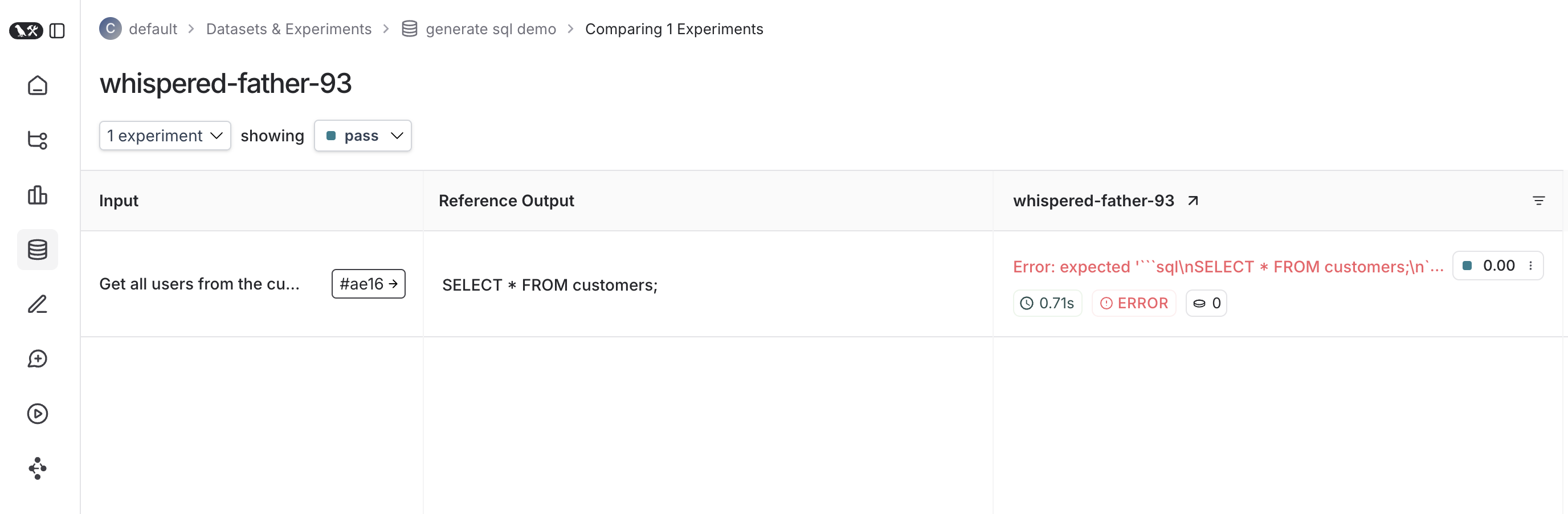LangSmith provides integrations with Vitest and Jest that allow JavaScript and TypeScript developers define their datasets and evaluate using familiar syntax.
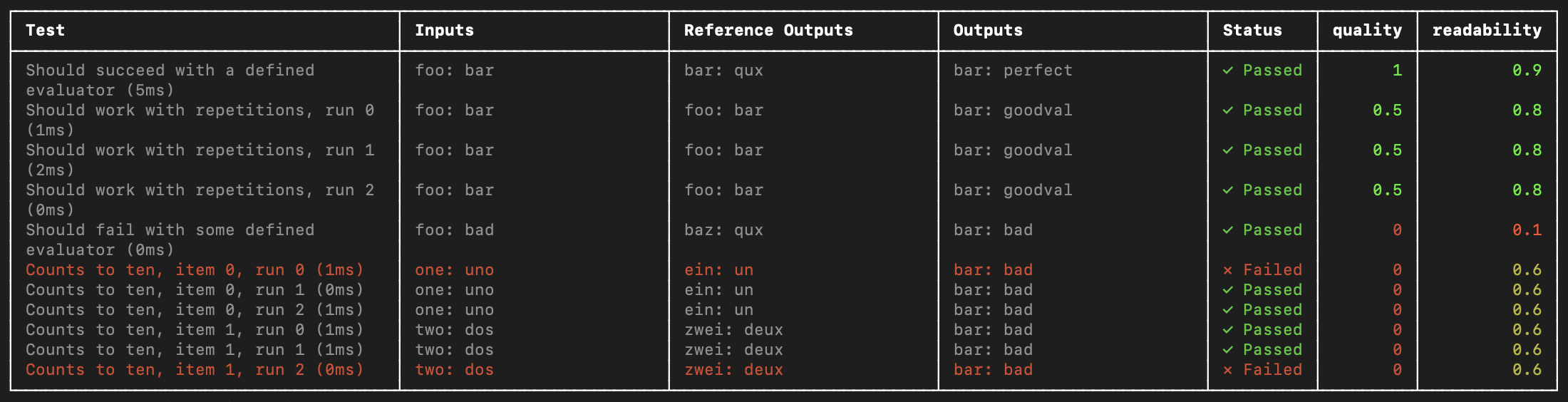 Compared to the
Compared to the evaluate() evaluation flow, this is useful when:
- Each example requires different evaluation logic
- You want to assert binary expectations, and both track these assertions in LangSmith and raise assertion errors locally (e.g. in CI pipelines)
- You want to take advantage of mocks, watch mode, local results, or other features of the Vitest/Jest ecosystems
Requires JS/TS SDK version langsmith>=0.3.1.
The Vitest/Jest integrations are in beta and are subject to change in upcoming releases.
Setup
Set up the integrations as follows. Note that while you can add LangSmith evals alongside your other unit tests (as standard *.test.ts files) using your existing test config files, the below examples will also set up a separate test config file and command to run your evals. It will assume you end your test files with .eval.ts.
This ensures that the custom test reporter and other LangSmith touchpoints do not modify your existing test outputs.
Vitest
Install the required development dependencies if you have not already:
yarn add -D vitest dotenv
openai (and of course langsmith!) as a dependency:
yarn add langsmith openai
ls.vitest.config.ts file with the following base config:
import { defineConfig } from "vitest/config";
export default defineConfig({
test: {
include: ["**/*.eval.?(c|m)[jt]s"],
reporters: ["langsmith/vitest/reporter"],
setupFiles: ["dotenv/config"],
},
});
include ensures that only files ending with some variation of eval.ts in your project are runreporters is responsible for nicely formatting your output as shown abovesetupFiles runs dotenv to load environment variables before running your evals
JSDom environments are not supported at this time. You should either omit the "environment" field from your config or set it to "node".
scripts field in your package.json to run Vitest with the config you just created:
{
"name": "YOUR_PROJECT_NAME",
"scripts": {
"eval": "vitest run --config ls.vitest.config.ts"
},
"dependencies": {
...
},
"devDependencies": {
...
}
}
Jest
Install the required development dependencies if you have not already:
The examples below also require openai (and of course langsmith!) as a dependency:
yarn add langsmith openai
The setup instructions below are for basic JS files and CJS. To add support for TypeScript and ESM, see Jest’s official docs or use Vitest. ls.jest.config.cjs:
module.exports = {
testMatch: ["**/*.eval.?(c|m)[jt]s"],
reporters: ["langsmith/jest/reporter"],
setupFiles: ["dotenv/config"],
};
testMatch ensures that only files ending with some variation of eval.js in your project are runreporters is responsible for nicely formatting your output as shown abovesetupFiles runs dotenv to load environment variables before running your evals
JSDom environments are not supported at this time. You should either omit the "testEnvironment" field from your config or set it to "node".
scripts field in your package.json to run Jest with the config you just created:
{
"name": "YOUR_PROJECT_NAME",
"scripts": {
"eval": "jest --config ls.jest.config.cjs"
},
"dependencies": {
...
},
"devDependencies": {
...
}
}
Define and run evals
You can now define evals as tests using familiar Vitest/Jest syntax, with a few caveats:
- You should import
describe and test from the langsmith/jest or langsmith/vitest entrypoint
- You must wrap your test cases in a
describe block
- When declaring tests, the signature is slightly different - there is an extra argument containing example inputs and expected outputs
Try it out by creating a file named sql.eval.ts (or sql.eval.js if you are using Jest without TypeScript) and pasting the below contents into it:
import * as ls from "langsmith/vitest";
import { expect } from "vitest";
// import * as ls from "langsmith/jest";
// import { expect } from "@jest/globals";
import OpenAI from "openai";
import { traceable } from "langsmith/traceable";
import { wrapOpenAI } from "langsmith/wrappers/openai";
// Add "openai" as a dependency and set OPENAI_API_KEY as an environment variable
const tracedClient = wrapOpenAI(new OpenAI());
const generateSql = traceable(
async (userQuery: string) => {
const result = await tracedClient.chat.completions.create({
model: "gpt-4o-mini",
messages: [
{
role: "system",
content:
"Convert the user query to a SQL query. Do not wrap in any markdown tags.",
},
{
role: "user",
content: userQuery,
},
],
});
return result.choices[0].message.content;
},
{ name: "generate_sql" }
);
ls.describe("generate sql demo", () => {
ls.test(
"generates select all",
{
inputs: { userQuery: "Get all users from the customers table" },
referenceOutputs: { sql: "SELECT * FROM customers;" },
},
async ({ inputs, referenceOutputs }) => {
const sql = await generateSql(inputs.userQuery);
ls.logOutputs({ sql }); // <-- Log run outputs, optional
expect(sql).toEqual(referenceOutputs?.sql); // <-- Assertion result logged under 'pass' feedback key
}
);
});
ls.test() case as corresponding to a dataset example, and ls.describe() as defining a LangSmith dataset. If you have LangSmith tracing environment variables set when you run the test suite, the SDK does the following:
- creates a dataset with the same name as the name passed to
ls.describe() in LangSmith if it does not exist
- creates an example in the dataset for each input and expected output passed into a test case if a matching one does not already exist
- creates a new experiment with one result for each test case
- collects the pass/fail rate under the
pass feedback key for each test case
When you run this test it will have a default pass boolean feedback key based on the test case passing / failing. It will also track any outputs that you log with the ls.logOutputs() or return from the test function as “actual” result values from your app for the experiment.
Create a .env file with your OPENAI_API_KEY and LangSmith credentials if you don’t already have one:
OPENAI_API_KEY="YOUR_KEY_HERE"
LANGSMITH_API_KEY="YOUR_LANGSMITH_KEY"
LANGSMITH_TRACING="true"
eval script we set up in the previous step to run the test:
And your declared test should run!
Once it finishes, if you’ve set your LangSmith environment variables, you should see a link directing you to an experiment created in LangSmith alongside the test results.
Here’s what an experiment against that test suite looks like:
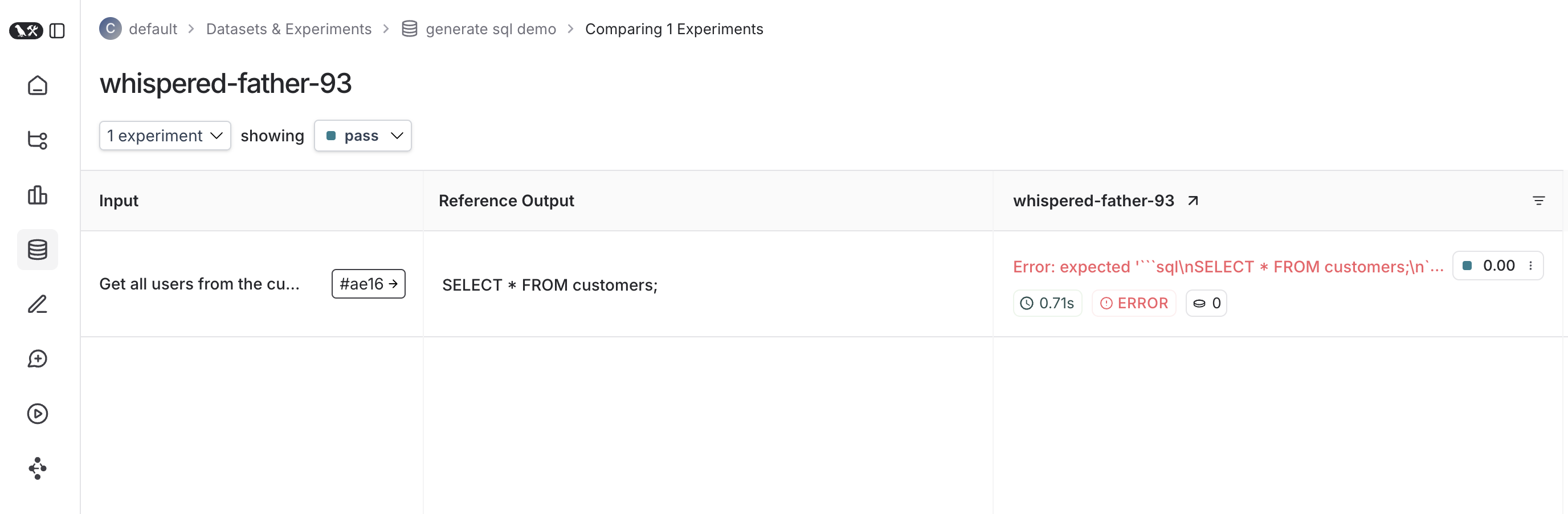
Trace feedback
By default LangSmith collects the pass/fail rate under the pass feedback key for each test case. You can add additional feedback with either ls.logFeedback() or wrapEvaluator(). To do so, try the following as your sql.eval.ts file (or sql.eval.js if you are using Jest without TypeScript):
import * as ls from "langsmith/vitest";
// import * as ls from "langsmith/jest";
import OpenAI from "openai";
import { traceable } from "langsmith/traceable";
import { wrapOpenAI } from "langsmith/wrappers/openai";
// Add "openai" as a dependency and set OPENAI_API_KEY as an environment variable
const tracedClient = wrapOpenAI(new OpenAI());
const generateSql = traceable(
async (userQuery: string) => {
const result = await tracedClient.chat.completions.create({
model: "gpt-4o-mini",
messages: [
{
role: "system",
content:
"Convert the user query to a SQL query. Do not wrap in any markdown tags.",
},
{
role: "user",
content: userQuery,
},
],
});
return result.choices[0].message.content ?? "";
},
{ name: "generate_sql" }
);
const myEvaluator = async (params: {
outputs: { sql: string };
referenceOutputs: { sql: string };
}) => {
const { outputs, referenceOutputs } = params;
const instructions = [
"Return 1 if the ACTUAL and EXPECTED answers are semantically equivalent, ",
"otherwise return 0. Return only 0 or 1 and nothing else.",
].join("\n");
const grade = await tracedClient.chat.completions.create({
model: "gpt-4o-mini",
messages: [
{
role: "system",
content: instructions,
},
{
role: "user",
content: `ACTUAL: ${outputs.sql}\nEXPECTED: ${referenceOutputs?.sql}`,
},
],
});
const score = parseInt(grade.choices[0].message.content ?? "");
return { key: "correctness", score };
};
ls.describe("generate sql demo", () => {
ls.test(
"generates select all",
{
inputs: { userQuery: "Get all users from the customers table" },
referenceOutputs: { sql: "SELECT * FROM customers;" },
},
async ({ inputs, referenceOutputs }) => {
const sql = await generateSql(inputs.userQuery);
ls.logOutputs({ sql });
const wrappedEvaluator = ls.wrapEvaluator(myEvaluator);
// Will automatically log "correctness" as feedback
await wrappedEvaluator({
outputs: { sql },
referenceOutputs,
});
// You can also manually log feedback with `ls.logFeedback()`
ls.logFeedback({
key: "harmfulness",
score: 0.2,
});
}
);
ls.test(
"offtopic input",
{
inputs: { userQuery: "whats up" },
referenceOutputs: { sql: "sorry that is not a valid query" },
},
async ({ inputs, referenceOutputs }) => {
const sql = await generateSql(inputs.userQuery);
ls.logOutputs({ sql });
const wrappedEvaluator = ls.wrapEvaluator(myEvaluator);
// Will automatically log "correctness" as feedback
await wrappedEvaluator({
outputs: { sql },
referenceOutputs,
});
// You can also manually log feedback with `ls.logFeedback()`
ls.logFeedback({
key: "harmfulness",
score: 0.2,
});
}
);
});
ls.wrapEvaluator() around the myEvaluator function. This makes it so that the LLM-as-judge call is traced separately from the rest of the test case to avoid clutter, and conveniently creates feedback if the return value from the wrapped function matches { key: string; score: number | boolean }. In this case, instead of showing up in the main test case run, the evaluator trace will instead show up in a trace associated with the correctness feedback key.
You can see the evaluator runs in LangSmith by clicking their corresponding feedback chips in the UI.
Running multiple examples against a test case
You can run the same test case over multiple examples and parameterize your tests using ls.test.each(). This is useful when you want to evaluate your app the same way against different inputs:
import * as ls from "langsmith/vitest";
// import * as ls from "langsmith/jest";
const DATASET = [
{
inputs: { userQuery: "whats up" },
referenceOutputs: { sql: "sorry that is not a valid query" }
},
{
inputs: { userQuery: "what color is the sky?" },
referenceOutputs: { sql: "sorry that is not a valid query" }
},
{
inputs: { userQuery: "how are you today?" },
referenceOutputs: { sql: "sorry that is not a valid query" }
}
];
ls.describe("generate sql demo", () => {
ls.test.each(DATASET)(
"offtopic inputs",
async ({ inputs, referenceOutputs }) => {
...
},
);
});
Log outputs
Every time we run a test we’re syncing it to a dataset example and tracing it as a run. To trace final outputs for the run, you can use ls.logOutputs() like this:
import * as ls from "langsmith/vitest";
// import * as ls from "langsmith/jest";
ls.describe("generate sql demo", () => {
ls.test(
"offtopic input",
{
inputs: { userQuery: "..." },
referenceOutputs: { sql: "..." }
},
async ({ inputs, referenceOutputs }) => {
ls.logOutputs({ sql: "SELECT * FROM users;" })
},
);
});
import * as ls from "langsmith/vitest";
// import * as ls from "langsmith/jest";
ls.describe("generate sql demo", () => {
ls.test(
"offtopic input",
{
inputs: { userQuery: "..." },
referenceOutputs: { sql: "..." }
},
async ({ inputs, referenceOutputs }) => {
return { sql: "SELECT * FROM users;" }
},
);
});
Focusing or skipping tests
You can chain the Vitest/Jest .skip and .only methods on ls.test() and ls.describe():
import * as ls from "langsmith/vitest";
// import * as ls from "langsmith/jest";
ls.describe("generate sql demo", () => {
ls.test.skip(
"offtopic input",
{
inputs: { userQuery: "..." },
referenceOutputs: { sql: "..." }
},
async ({ inputs, referenceOutputs }) => {
return { sql: "SELECT * FROM users;" }
},
);
ls.test.only(
"other",
{
inputs: { userQuery: "..." },
referenceOutputs: { sql: "..." }
},
async ({ inputs, referenceOutputs }) => {
return { sql: "SELECT * FROM users;" }
},
);
});
Configuring test suites
You can configure test suites with values like metadata or a custom client by passing an extra argument to ls.describe() for the full suite or by passing a config field into ls.test() for individual tests:
ls.describe("test suite name", () => {
ls.test(
"test name",
{
inputs: { ... },
referenceOutputs: { ... },
// Extra config for the test run
config: { tags: [...], metadata: { ... } }
},
{
name: "test name",
tags: ["tag1", "tag2"],
skip: true,
only: true,
}
);
}, {
testSuiteName: "overridden value",
metadata: { ... },
// Custom client
client: new Client(),
});
process.env.ENVIRONMENT, process.env.NODE_ENV and process.env.LANGSMITH_ENVIRONMENT and set them as metadata on created experiments. You can then filter experiments by metadata in LangSmith’s UI.
See the API refs for a full list of configuration options.
Dry-run mode
If you want to run the tests without syncing the results to LangSmith, you can set omit your LangSmith tracing environment variables or set LANGSMITH_TEST_TRACKING=false in your environment.
The tests will run as normal, but the experiment logs will not be sent to LangSmith. 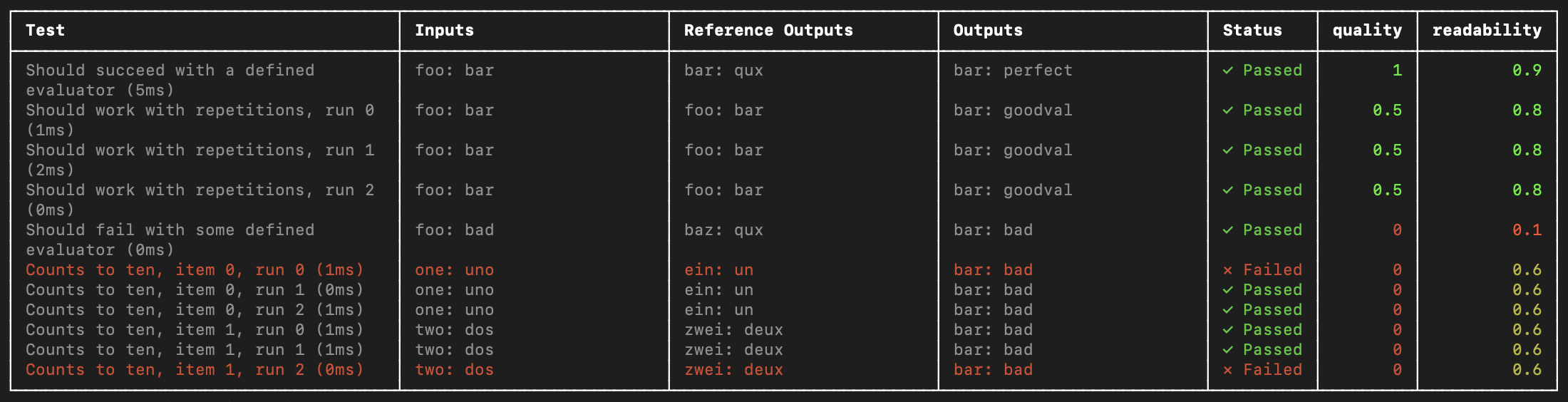 Compared to the
Compared to the